An interesting conversation regarding rebranding ServiceDesk Plus has come up recently. A customer had used themes and custom logos to change the appearance of their ServiceDesk Plus installation to suit the organisation. However, they wanted to change the ManageEngine ServiceDesk Plus title text and logo in the browser tab when using the product.
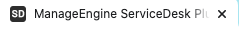
Now it’s been possible to change these options for some time, but it can be a little confusing as to the process, so I thought it would be a good idea to share.
To begin, change the favicon image by replacing the default ManageEngine ‘favicon.ico’ file with a suitable 24-bit colour, 16×16 pixel ‘.ico’ image file of your own. You might want to use a suitable ‘.ico’ editor to do this; there are plenty available to download. Remember to make a copy of the default image file for backup purposes
Depending on the build you currently have installed you will find the ‘favicon.ico’ file in these directories:
Build 9400 and above
<ManageEngine Installation folder>\ServiceDeskPlus\webapps\ROOT\images
Build below 9400
<ManageEngine Installation folder> \applications\extracted\AdventNetServiceDesk.eear\AdventNetServiceDeskWC.ear\AdventNetServiceDesk.war\images.
Having updated this image file, your favicon image should appear when browsing to your instance; you might need to clear your browser cache for this to update. Here’s an example updated with the Set3 logo:
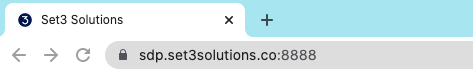
You’ll notice that the text has changed from the default ‘ManageEngine ServiceDesk Plus to ‘Set3 Solutions’. Now to change the browser tab text, you’ll need to edit a file called ‘rebrandinfo.xml’. You’ll find this file in the following folder:
<ManageEngine Installation folder>\ServiceDesk\conf
If you edit this file in Wordpad for example you’ll find the following statement:
PRODUCT name=”ManageEngine ServiceDesk Plus”
Simply change the text in the quotation marks to the desired text. Once saved, restart your service, clear your browser cache, and you’ll see this in the browser tab when accessing ServiceDesk Plus.
This is one of many ways to rebrand your ServiceDesk Plus to find out more feel free to contact us
This article is relevant to:
Service DeskOther recent articles in the same category
You may be interested in these other recent articles
Latest Updates for ManageEngine ServiceDesk Plus Cloud
26 February 2025
Discover the latest ServiceDesk Plus Cloud updates, including new features, fixes, and enhancements.
Read moreOvercoming Compliance Challenges in ServiceDesk Plus Cloud
20 February 2025
At Set3 Solutions, we frequently assist clients with compliance and security documentation requests, ensuring they can meet audit and regulatory requirements effectively. When a critical…
Read moreRemoving Endpoint Central Distribution Servers
14 February 2025
At Set3, we pride ourselves on delivering expert guidance that helps our customers optimise their IT infrastructure using ManageEngine solutions. Our deep expertise in Endpoint…
Read moreStay Ahead with the Latest Updates for ManageEngine OpManager
6 February 2025
Discover the latest OpManager updates, including new features, fixes, and enhancements.
Read moreThird Party Integration with ServiceDesk Plus: A Standardised Approach
5 February 2025
In today’s fast-paced IT landscape, businesses rely on third-party application integrations to streamline workflows and enhance operational efficiency. To unlock the full potential of these…
Read more