Did you know that ManageEngine ServiceDesk Plus can interpret email commands? One very useful facility supported by ManageEngine ServiceDesk Plus is the Email-Command feature under the Admin Tab in Mail Server Settings:
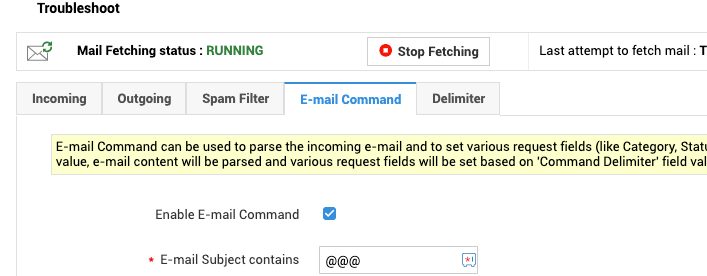
To enable ManageEngine ServiceDesk Plus E-Mail Commands simply enable the checkbox as shown above.
The great benefit of using the ManageEngine ServiceDesk Plus E-Mail Command feature is that you are able to enter data directly into Request fields from the content of an email. Normally when you send an email into ManageEngine ServiceDesk Plus the only information that is recorded is the person sending the email, as the Requester, the Subject, from the email subject, and the rest is entered into the Description field of the Request. No other field data of a Request is updated (other than by subsequent processing by Business Rules – one for another time).
Using the feature is simplicity itself. For any email you want ManageEngine ServiceDesk Plus to process for commands include the required text string in the email subject, the default is ‘@@@’. Then, in the content of the email (the end is fine) include your ManageEngine ServiceDesk Plus E-mail Commands delimited with the required text string, the default being ‘@@’. For example:
Subject: This is a test email @@@
Body:
@@OPERATION=AddRequest@@
This article is relevant to:
Service DeskOther recent articles in the same category
You may be interested in these other recent articles
Latest Updates for ManageEngine Endpoint Central
26 January 2026
Discover the latest Endpoint Central updates, including new features, fixes, and enhancements.
Read moreLatest Updates for ManageEngine ServiceDesk Plus On-Premise
23 January 2026
Discover the latest ServiceDesk Plus updates, including new features, fixes, and enhancements.
Read moreStay Ahead with the Latest Updates for ADManager Plus
21 January 2026
Discover the latest ADManager Plus updates, including new features, fixes, and enhancements.
Read moreLatest Updates for ManageEngine ServiceDesk Plus Cloud
Discover the latest ServiceDesk Plus Cloud updates, including new features, fixes, and enhancements.
Read moreStay Ahead with the Latest Updates for ManageEngine Analytics Plus
15 December 2025
Discover the latest ManageEngine Analytics Plus updates, including new features, fixes, and enhancements.
Read more