If you need to reset an admin account in ServiceDesk Plus, getting locked out of your environment can be stressful, especially when two-factor authentication (2FA) is enabled. Recently, we helped a customer on a build with an external MS SQL database regain access and safely reset their local admin credentials.
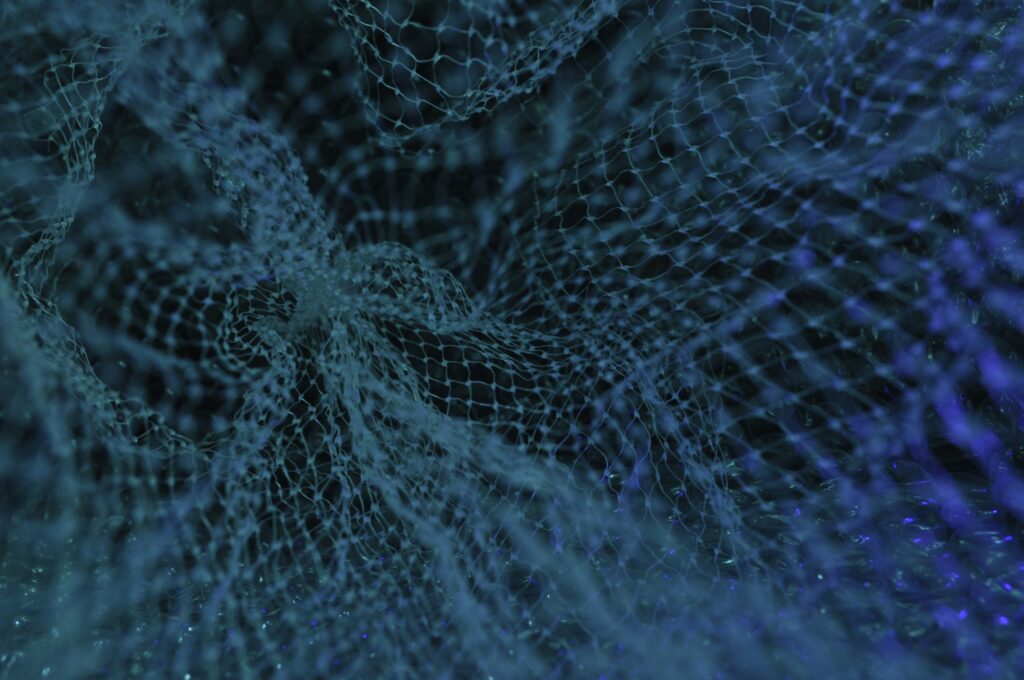
While ServiceDesk Plus provides guidance for resetting local admin passwords and disabling 2FA, many of the batch files or scripts referenced in older documentation (such as Disable2FA.bat or ExecuteQuery.bat) may no longer exist on newer builds. Similarly, database-level queries are often documented only for PostgreSQL, leaving MS SQL administrators unsure of the correct approach. That’s where expert guidance is invaluable.
At Set3 Solutions, we regularly help organisations reset admin accounts in ServiceDesk Plus across a variety of builds and configurations, including MS SQL databases. Our team ensures that local admin credentials can be safely updated, 2FA can be disabled if required, and all changes are applied without disrupting business continuity or compromising security.
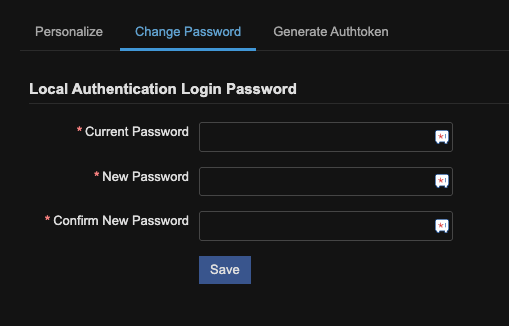
For example, a typical process for resetting an admin account in ServiceDesk Plus involves verifying access to the MS SQL database, reviewing relevant tables, executing precise update queries, and confirming that the admin account is functioning correctly. Disabling 2FA also requires a careful approach: incorrect changes can lock the system or weaken security. In one recent case, the customer began with the query:
select * from adstfaprovidermodes;
…and then executed an update query based on the results.
These examples highlight why having experienced support is critical. While public knowledge bases provide general instructions, the exact steps differ depending on build and environment. Attempting these changes without guidance can lead to errors or extended downtime.

This article is relevant to:
Service Desk
Take the Next Step
Tap into the extensive knowledge of Set3 Solutions, your local UK ManageEngine Technology Partner, and accelerate your ManageEngine experience today.
Contact usOther recent articles in the same category
You may be interested in these other recent articles
PAM360 Failover Server Setup: Key Considerations
17 October 2025
Setting up a failover server in PAM360 can be tricky. Learn the essentials of PAM360 failover server setup to keep your privileged access environment resilient,…
Read moreLatest Updates for ManageEngine ServiceDesk Plus Cloud
15 October 2025
Discover the latest ServiceDesk Plus Cloud updates, including new features, fixes, and enhancements.
Read moreStay Ahead with the Latest Updates for ManageEngine Password Manager Pro
14 October 2025
Discover the latest Password Manager Pro updates, including new features, fixes, and enhancements.
Read moreStay Ahead with the Latest Updates for ADManager Plus
13 October 2025
Discover the latest ADManager Plus updates, including new features, fixes, and enhancements.
Read moreLatest Updates for ManageEngine Endpoint Central
3 October 2025
Discover the latest Endpoint Central updates, including new features, fixes, and enhancements.
Read more
