Many clients I have worked with struggle with the volume of requests being emailed to the IT team. In reality, it’s very easy for a user to simply email details about any issue that might temporarily affect them. Often, these requests are a transient frustration that does not require any intervention from the IT team, or they lack the necessary detail for efficient service provision. As such, they represent a huge drain on the often limited resources of the IT team, as technicians have to analyse, classify, and respond to each inquiry.
With the increasing use and development of the self-service portal in ManageEngine ServiceDesk Plus, it is becoming easier and easier for organisations to deliver efficient incident management and service delivery without the need to support inbound email for the logging of requests.
To assist with this type of installation ManageEngine ServiceDesk Plus has a feature to very easily disable any new inbound email requests from the user base whilst maintaining the ability to communicate via email from an existing ticket. The disable option is available from the Mail Server Settings > Incoming tab:
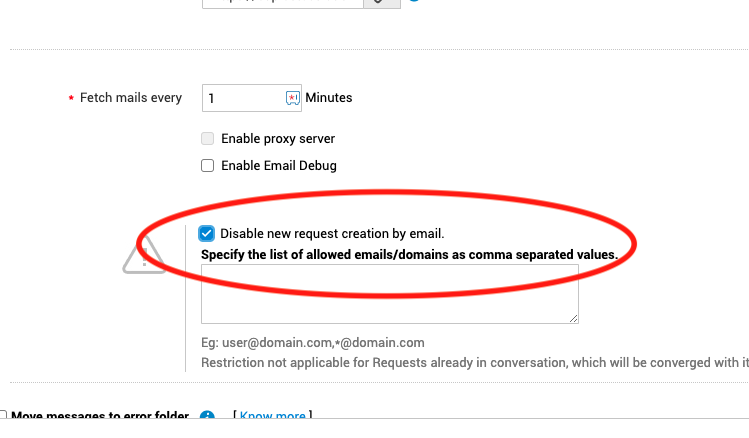
By checking the ‘Disable new request creation through email’ check box option, any email sent to ManageEngine ServiceDesk Plus that is not detected as being a response to an existing request will be rejected. In reality, when this option is checked, ManageEngine ServiceDesk Plus is looking for a request ID string in the incoming email subject to indicate it is a response to a previous request, e.g., ##33496##. Without this, the email will be rejected.

The feature also offers a filter option to specify the emails or domains that should not be rejected. With the support for wildcards, it does afford an organisation the option to selectively disable inbound email support in ServiceDesk Plus rather than an “en masse” configuration:
In order to inform the user of an email being rejected and to potentially advise them to navigate to their self-service portal login, a new notification option has been added to the Notification Rules as shown below:
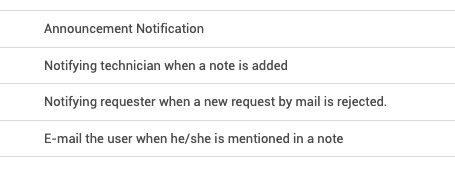
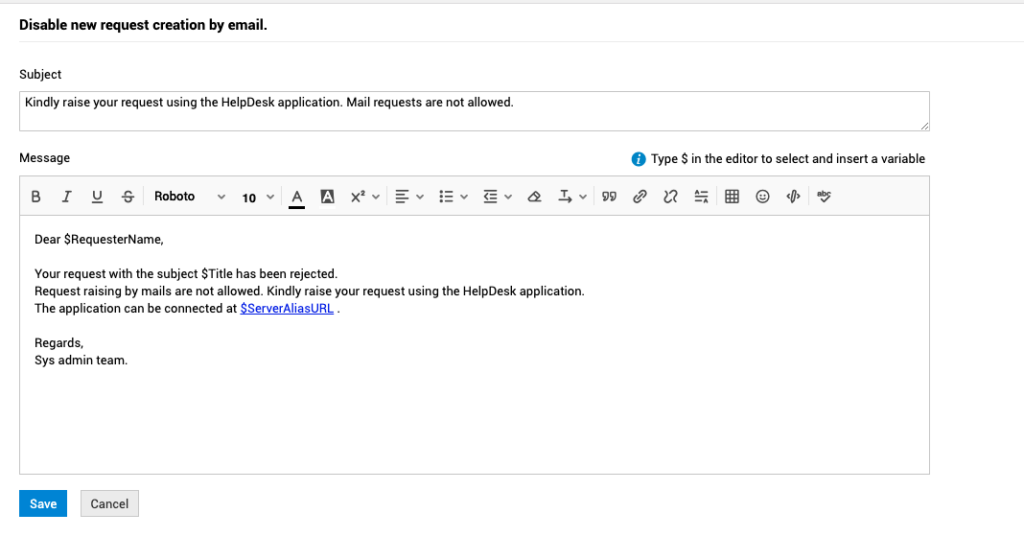
Enjoy
For more information on ServiceDesk Plus or any other queries feel free to contact us
This article is relevant to:
Service DeskOther recent articles in the same category
You may be interested in these other recent articles
Latest Updates for ManageEngine Endpoint Central
26 January 2026
Discover the latest Endpoint Central updates, including new features, fixes, and enhancements.
Read moreLatest Updates for ManageEngine ServiceDesk Plus On-Premise
23 January 2026
Discover the latest ServiceDesk Plus updates, including new features, fixes, and enhancements.
Read moreStay Ahead with the Latest Updates for ADManager Plus
21 January 2026
Discover the latest ADManager Plus updates, including new features, fixes, and enhancements.
Read moreLatest Updates for ManageEngine ServiceDesk Plus Cloud
Discover the latest ServiceDesk Plus Cloud updates, including new features, fixes, and enhancements.
Read moreStay Ahead with the Latest Updates for ManageEngine Analytics Plus
15 December 2025
Discover the latest ManageEngine Analytics Plus updates, including new features, fixes, and enhancements.
Read more