Data loss nightmares keep IT managers awake at night — and for good reason. When one of our clients was preparing to delete a technician in ServiceDesk Plus Cloud, they faced a scary question: “Will years of resolved tickets and valuable support history vanish forever?”
This isn’t just paranoia. System changes in helpdesk platforms can trigger unexpected data retention issues, potentially erasing the very information that helps teams solve future problems faster. At Set3 Solutions, we regularly help organisations navigate complex ServiceDesk Plus Cloud challenges, from configuration and data management to system optimisation and troubleshooting – backed by our experience delivering over 10,000 hours of services, exclusive direct support channels with ManageEngine, and comprehensive test environments.
Here’s the story of how we helped our client locate their “missing” data and established clear procedures for technician account management.
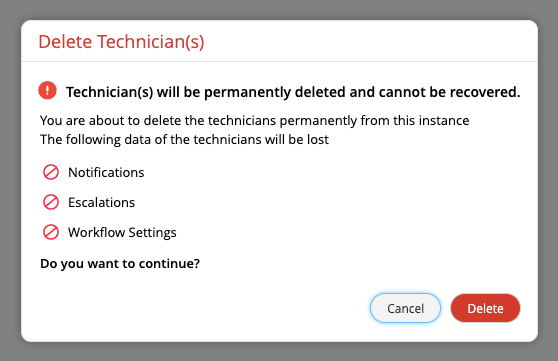
“Missing” Requests and Deleted Technicians
Picture this: A valued team member leaves your organisation. Following standard protocol, you remove their ServiceDesk Plus Cloud technician account. Days later, when searching for historic tickets they resolved, you discover something alarming — the records have seemingly vanished into thin air.
This exact scenario sent our client into panic mode, raising two critical questions that every IT administrator dreads:
Where did our audit trail go? These historic resolved tickets weren’t just old files — they were essential for internal reviews, compliance reporting, and maintaining operational continuity.
Is our data gone forever? Without knowing whether the removal had permanently deleted ticket data or simply hidden it, our client faced the nightmare possibility of irreversible data loss.
With compliance deadlines looming and service history gaps threatening operational reporting, our client needed answers fast.
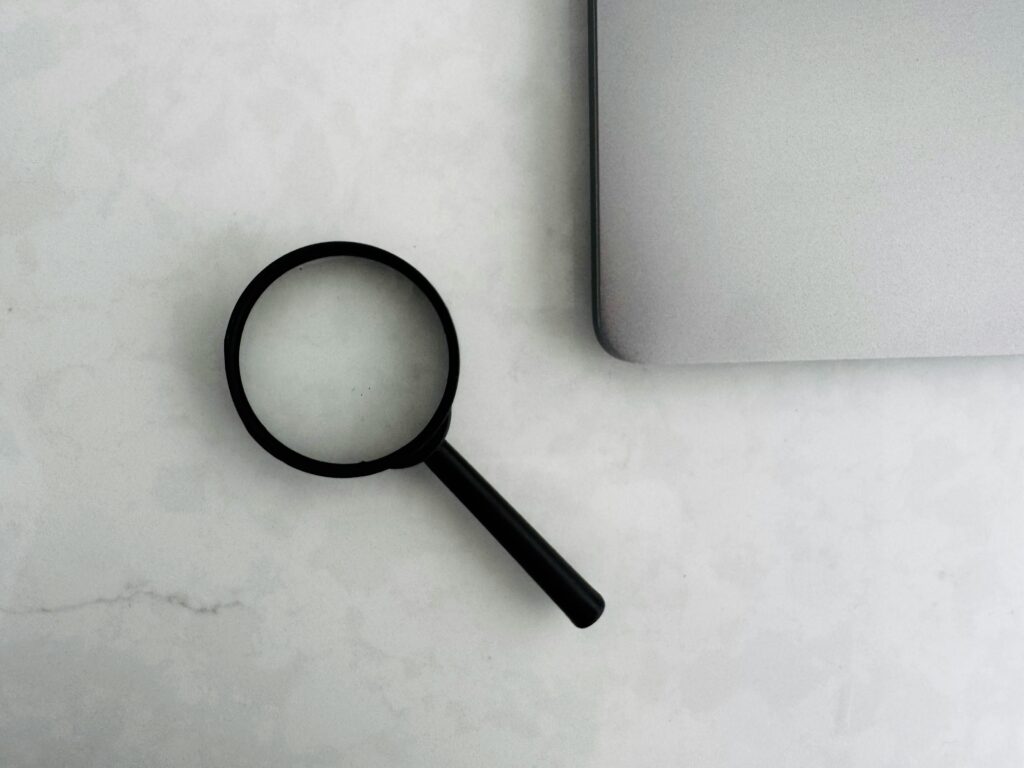
The Set3 Solutions Detective Approach: Leave No Digital Stone Unturned
Rather than accepting “missing data” at face value, our team launched a systematic investigation.
Step 1: Exhaust All Local Possibilities First
Before crying “data loss,” we guided our client through ServiceDesk Plus Cloud’s hidden corners:
- Archive hunting: We thoroughly checked archived requests filters in the Requests view
- Trash diving: We examined trashed requests (remembering these disappear permanently after 30 days)
- Filter forensics: We verified all possible views where tickets might be lurking
Step 2: Escalate via Our Direct ManageEngine Support Channel
We contacted ServiceDesk Plus Cloud Support directly via our exclusive channel with focused questions:
- What exactly happens to tickets when you delete a technician in ServiceDesk Plus cloud?
- Do templates and configurations disappear alongside the user?
- Is there a way to preserve historical associations without maintaining active licenses?
Step 3: Clarify the Process with ManageEngine and Test on our Internal Test Environment
Through persistent vendor dialogue, and extensive internal testing on our exclusive detailed test environment, we extracted the answers that could save your organisation from similar confusion.
Find out more about our services here.

The Simple Solution: Data Was There All Along
After guiding our client through the proper filtering options, we found their “missing” tickets exactly where they should be. The data had never disappeared — they simply needed to look in the right place within ServiceDesk Plus Cloud’s interface.
However, this experience highlighted the importance of understanding exactly how to delete a technician in ServiceDesk Plus Cloud. Through our discussions with ManageEngine, we clarified the complete process:
- Historic data remains intact. Templates and requests created by removed technicians stay completely untouched in the system.
- Open tickets get reassigned automatically. Any requests still marked as Open, In Progress, or On Hold automatically move to “Unassigned” status. Closed tickets remain exactly where they are.
- Alternative to deletion: Instead of deleting technicians, administrators can simply revoke login access. This preserves all historical associations whilst freeing up valuable licenses.
- The ESM Directory requirement: For complete access removal, you must delete users from both the main application and the ESM Directory.
Outcome: ServiceDesk Plus Delete Technician Process Clarified
What started as a potential data loss crisis became a valuable learning experience:
- Immediate relief: The client’s historic tickets were located through proper filtering
- Process clarity: A complete understanding of how ServiceDesk Plus Cloud handles technician removal
- Future prevention: Clear procedures to avoid similar confusion
- Practical knowledge: Step-by-step guidance for locating tickets and managing user accounts
By combining systematic troubleshooting with vendor clarification, we resolved the immediate concern whilst providing long-term process improvements.
Here is ManageEngine’s help guide on deleting technicians.
Why The Set3 Approach Works

Our systematic methodology combines direct ManageEngine relationship, controlled testing environments, and years of ServiceDesk Plus Cloud expertise. This means we can resolve complex issues quickly whilst ensuring zero risk to your live systems.
Tips for Deleting Technicians in ServiceDesk Plus Cloud
Understand the ESM Directory requirement — Complete user removal requires deletion from both locations. Miss one, and you’ve got security vulnerabilities.
Consider alternatives to deletion — Revoking login access instead of deleting preserves historical accuracy whilst freeing up licenses. It’s the best of both worlds.
Check archived views first — Before assuming tickets are missing, explore archived and trashed views thoroughly. Your data might be hiding in plain sight.
When in doubt, verify with Set3 Solutions — System behaviours evolve. Always confirm current functionality before making potentially irreversible changes.

Get Expert Guidance
Uncertain about the impact of technician removal in ServiceDesk Plus Cloud? Worried about other system changes that could jeopardise your operational continuity?
Set3 Solutions combines exclusive ManageEngine partnerships with extensive testing capabilities to navigate these challenges safely. We help organisations identify the safest approaches whilst keeping compliance and operational needs perfectly intact.
This article is relevant to:
IT SecurityService Desk
Take the Next Step
Tap into the extensive knowledge of Set3 Solutions, your local UK ManageEngine Technology Partner, and accelerate your ManageEngine experience today.
Contact usOther recent articles in the same category
You may be interested in these other recent articles
Latest Updates for ManageEngine ServiceDesk Plus Cloud
12 November 2025
Discover the latest ServiceDesk Plus Cloud updates, including new features, fixes, and enhancements.
Read moreLatest Updates for ManageEngine Endpoint Central
6 November 2025
Discover the latest Endpoint Central updates, including new features, fixes, and enhancements.
Read moreStay Ahead with the Latest Updates for ADSelfService Plus
5 November 2025
Discover the latest ADSelfService Plus updates, including new features, fixes, and enhancements.
Read moreStay Ahead with the Latest Updates for ADManager Plus
30 October 2025
Discover the latest ADManager Plus updates, including new features, fixes, and enhancements.
Read moreStay Ahead with the Latest Updates for ManageEngine Analytics Plus
29 October 2025
Discover the latest ManageEngine Analytics Plus updates, including new features, fixes, and enhancements.
Read more
