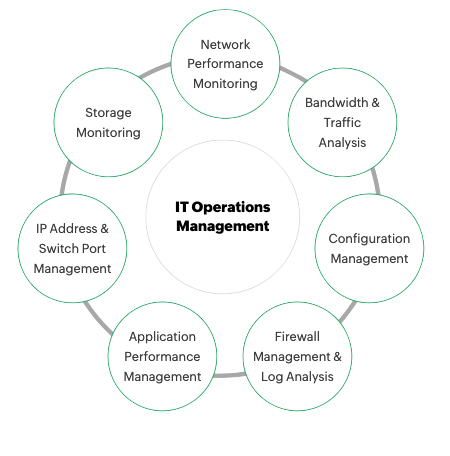OpManager Plus
Integrated Network, Server, Traffic & Config. Management
Overview
ManageEngine OpManager Plus is a unified IT operations management solution that provides comprehensive visibility and control over an organization’s entire IT infrastructure. It integrates network performance monitoring, server and application management, bandwidth analysis, configuration management, firewall monitoring, and IP address and switch port management into a single platform. With support for over 10,000 device types and 150 applications, OpManager Plus offers real-time monitoring, automated workflows, and customizable dashboards to help IT teams proactively detect and resolve issues, optimize resource utilization, and ensure high availability of critical services. Its scalable architecture and support for distributed environments make it suitable for businesses of all sizes seeking to streamline their IT operations and enhance overall efficiency.
Key Features
• IT operations management
• IT infrastructure management
• Unified IT management
• Unified network management
• Data centre infrastructure management
Which IT Challenges Does OpManager Plus Solve?
ManageEngine OpManager Plus addresses key challenges in unified network management:
• Fragmented monitoring: Integrates network, server, and application monitoring in a single platform.
• Downtime risks: Proactively monitors performance metrics to prevent outages.
• Compliance challenges: Ensures network configurations align with regulatory standards.
• Manual troubleshooting: Automates root cause analysis with AI-driven insights.
• Reporting complexity: Provides consolidated dashboards for end-to-end network visibility.
Which Edition Of OpManager Plus Do I Need?
ManageEngine OpManager Plus is a comprehensive IT operations management solution available in two primary editions:
• Professional Edition: Designed for small to medium-sized environments, it supports monitoring up to 1,000 devices from a single server. This edition includes core features such as network monitoring, server performance monitoring, and application performance monitoring. 
• Enterprise Edition: Tailored for large-scale infrastructures, it extends scalability to monitor up to 10,000 devices. In addition to all features of the Professional Edition, it offers advanced capabilities like multi-site monitoring, network configuration management, firewall management, and enhanced reporting tools. 
Both editions are available through subscription or perpetual licensing models.
Available Platforms
On-Premise
Customers Who Bought OpManager Plus Also Bought
• ServiceDesk Plus – Full-stack service management for enterprises
• AlarmsOne – Centralised IT alert management
• Applications Manager – Application monitoring and observability
• Eventlog Analyzer – Log management, auditing, and IT compliance
Need more information?
Review application capabilities instantaneously via on-line demo links, test out features with no-cost trial licenses or simply browse a range of related product resources.
Need more information?
Review application capabilities instantaneously via on-line demo links, test out features with no-cost trial licenses or simply browse a range of related product resources.
OpManager
Network and Data Centre Infrastructure Management
Overview
ManageEngine OpManager is a comprehensive network monitoring and management solution designed to provide real-time visibility into the performance and health of IT infrastructures. It supports monitoring of a wide range of devices, including routers, switches, firewalls, servers, virtual machines, and storage systems, offering over 2,000 performance metrics. With features like intuitive dashboards, instant alerts, and intelligent reporting, OpManager enables IT teams to proactively identify and resolve issues, ensuring minimal downtime and optimal network performance. Its capabilities extend to WAN and VoIP monitoring, wireless network analysis, and storage device oversight, making it a versatile tool for organizations aiming to maintain robust and efficient network operations.
Key Features
• Real-time network monitoring
• Physical and virtual server monitoring
• Wireless LAN controller (WLC) monitoring
• Storage monitoring
• WAN and VolP monitoring
• Fault management
• Advanced reporting
Which IT Challenges Does OpManager Solve?
ManageEngine OpManager addresses key challenges in network management:
• Network outages: Monitors devices and interfaces in real-time to prevent downtime.
• Performance degradation: Tracks bandwidth, CPU, and memory usage to optimise network performance.
• Manual monitoring: Automates device discovery and performance tracking, reducing IT workload.
• Security risks: Detects unauthorised devices or anomalies, enhancing network security.
• Reporting complexity: Generates customisable dashboards and reports for network health insights.
Which Edition Of OpManager Do I Need?
ManageEngine OpManager is available in four editions to suit varying organisational needs:
• Free Edition: Monitors up to 3 network devices with basic functionality, ideal for small businesses or trial purposes.
• Standard Edition: Designed for small to medium-sized enterprises, it offers core network and server monitoring features, including multi-vendor support, SNMP/WMI/CLI-based monitoring, custom dashboards, and fault management.
• Professional Edition: Builds upon the Standard Edition by adding advanced capabilities such as application performance monitoring, virtualisation monitoring, and support for up to 1,000 devices from a single server. 
• Enterprise Edition: Tailored for large-scale and distributed networks, it supports up to 10,000 devices, offering features like central-probe architecture for multi-site monitoring, high availability, centralised configuration, and real-time alerting across multiple locations.
OpManager employs a device-based licensing model, allowing unlimited monitoring of interfaces and performance metrics per device without additional costs.
Each edition is available with a 30-day free trial, enabling organisations to evaluate the features before committing.
Available Platforms
On-Premise,MSP
Customers Who Bought OpManager Also Bought
• ServiceDesk Plus – Full-stack service management for enterprises
• AlarmsOne – Centralised IT alert management
• Applications Manager – Application monitoring and observability
• Eventlog Analyzer – Log management, auditing, and IT compliance
Need more information?
Review application capabilities instantaneously via on-line demo links, test out features with no-cost trial licenses or simply browse a range of related product resources.
Need more information?
Review application capabilities instantaneously via on-line demo links, test out features with no-cost trial licenses or simply browse a range of related product resources.
OpManager MSP
Network and server monitoring for MSPs
View performance, bandwidth consumption and recent device configuration changes on a single snapshot page.
Ideal network monitoring software for MSPs.
Network & server monitoring
MSPs can proactively monitor the performance, health, and availability of their client’s network. Manage large client networks remotely from one central console.
Centralized monitoring
Monitor device availability, performance and alarms of multiple customer networks. Generate maps and custom reports directly from the central console.
Simple and affordable
With a simple and easy-to-use UI, OpManager MSP can be set up and deployed in minutes and is affordable with transparent pricing options.
Your go-to network monitoring MSP software
Multi-tenant support
Handle network operations of multiple clients simultaneously. Troubleshoot and update configurations across each remote location and eliminate the need for a local administrator.
Customer based grouping
MSPs can sort clients’ network devices based on location, department type, device type, based on vendor or based on customer preference.
Customer Dashboards
Complete visibility into the current status of your client’s network with critical metrics from routers, switches, firewalls, servers, services, applications, URLs, printers, UPS and other infrastructure devices.
Need more information?
Review application capabilities instantaneously via on-line demo links, test out features with no-cost trial licenses or simply browse a range of related product resources.
Download a trial
Access DownloadMore information
Read moreNeed more information?
Review application capabilities instantaneously via on-line demo links, test out features with no-cost trial licenses or simply browse a range of related product resources.
NetFlow Analyzer
Network Traffic Analysis and Bandwidth Management
Overview
ManageEngine NetFlow Analyzer is a comprehensive, flow-based network traffic analysis and bandwidth monitoring solution that provides real-time visibility into network performance. By leveraging flow technologies such as NetFlow, sFlow, IPFIX, and J-Flow, it enables IT administrators to monitor network traffic patterns, identify bandwidth bottlenecks, and troubleshoot issues efficiently. Key features include deep packet inspection, application and protocol monitoring, QoS validation, and security analytics reporting, which help in detecting anomalies and ensuring optimal network utilization. With customizable dashboards, threshold-based alerts, and detailed reports, NetFlow Analyzer aids in capacity planning and enhances overall network security and performance.
Key Features
• Flow-based bandwidth monitoring, traffic analysis, and reporting
• Application traffic monitoring
• Network traffic shaping
• Real-time bandwidth reports
• Advanced forensics and network security
• Capacity planning and billing
Which IT Challenges Does NetFlow Analyzer Solve?
ManageEngine NetFlow Analyzer addresses key challenges in network traffic monitoring:
• Bandwidth bottlenecks: Monitors traffic patterns to identify and resolve congestion issues.
• Lack of visibility: Provides real-time insights into application and user bandwidth usage.
• Security threats: Detects suspicious traffic patterns, such as DDoS attacks, with instant alerts.
• Manual reporting: Automates traffic analysis and reporting for capacity planning and compliance.
• Complex setups: Simplifies flow data collection with support for NetFlow, sFlow, and IPFIX.
Which Edition Of NetFlow Analyzer Do I Need?
ManageEngine NetFlow Analyzer is available in four editions to accommodate various network monitoring needs:
• Free Edition: Allows monitoring of up to 2 interfaces, providing basic bandwidth and traffic analysis features.
• Standard Edition: Designed for small to medium-sized businesses, it offers essential traffic analysis and bandwidth monitoring capabilities.
• Professional Edition: Includes advanced features such as application and protocol monitoring, customizable dashboards, and detailed traffic reports.
• Enterprise Edition: Tailored for large enterprises with distributed networks, this edition supports multi-site monitoring, high scalability, and advanced security analytics.
Each edition is available with a 30-day free trial, allowing organisations to evaluate the features before making a commitment.
Available Platforms
On-Premise
Customers Who Bought NetFlow Analyzer Also Bought
• OpManager Plus – Full-stack observability with AIOps and digital experience monitoring
• OpManager – Network, server, and storage performance monitoring
• Network Configuration Manager – Network change and configuration management
• Applications Manager – Digital experience, application performance, and infrastructure monitoring
• OpUtils – IP address and switch port management
Need more information?
Review application capabilities instantaneously via on-line demo links, test out features with no-cost trial licenses or simply browse a range of related product resources.
Need more information?
Review application capabilities instantaneously via on-line demo links, test out features with no-cost trial licenses or simply browse a range of related product resources.
Network Configuration Manager
Network Configuration Management
Overview
ManageEngine Network Configuration Manager (NCM) is a comprehensive solution designed to automate and streamline the management of network device configurations across multi-vendor environments. It enables IT administrators to efficiently handle the entire lifecycle of device configurations, including automated backups, real-time change tracking, compliance auditing, and firmware vulnerability management. With features like role-based access control, configuration versioning, and customizable alerts, NCM helps prevent unauthorized changes and ensures adherence to industry standards such as PCI, HIPAA, and SOX. Its scalable architecture supports large enterprises by facilitating centralized control over distributed networks, thereby enhancing operational efficiency, reducing manual errors, and improving overall network security and compliance.
Key Features
• Network configuration management
• Network configuration change management
• Automated and scheduled configuration backups
• Role-based access to control network configuration changes
• Command execution with ‘configlets’
• Compliance auditing
• Firmware vulnerability management
• Detailed reports for audits
Which IT Challenges Does Network Configuration Manager Solve?
ManageEngine Network Configuration Manager addresses key challenges in device configuration:
• Configuration errors: Automates backup and restoration of device configurations to prevent misconfigurations.
• Compliance gaps: Enforces configuration policies to meet CIS and NIST standards.
• Manual change tracking: Monitors configuration changes in real-time with audit trails.
• Downtime risks: Rolls back faulty configurations quickly to restore network stability.
• Lack of visibility: Provides dashboards to track configuration compliance and changes.
Which Edition Of Network Configuration Manager Do I Need?
ManageEngine Network Configuration Manager (NCM) is available in three editions to cater to different organisational needs:
• Free Edition: Supports up to 2 devices and includes essential features such as configuration backup, automation using configlets, real-time change detection, compliance management, and detailed reporting.
• Professional Edition: Designed for small to medium-sized businesses, this edition supports up to 10,000 devices and offers all features of the Free Edition, along with 24×5 technical support.
• Enterprise Edition: Tailored for large-scale and distributed networks, it supports up to 50,000 devices and includes all Professional Edition features. Additionally, it offers multi-site/distributed network configuration management through a central-probe architecture, automatic data synchronisation between probes, and centralised dashboards for comprehensive network visibility.
Each edition is available with a 30-day free trial, allowing organisations to evaluate the features before making a commitment.
Available Platforms
On-Premise
Customers Who Bought Network Configuration Manager Also Bought
• OpManager Plus – Full-stack observability with AIOps and digital experience monitoring
• OpManager – Network, server, and storage performance monitoring
• NetFlow Analyzer – Bandwidth monitoring and traffic analysis
• OpUtils – IP address and switch port management
Need more information?
Review application capabilities instantaneously via on-line demo links, test out features with no-cost trial licenses or simply browse a range of related product resources.
Need more information?
Review application capabilities instantaneously via on-line demo links, test out features with no-cost trial licenses or simply browse a range of related product resources.
Firewall Analyzer
Firewall Security and Configuration Management
Overview
ManageEngine Firewall Analyzer is a comprehensive, agentless solution designed to provide deep visibility into firewall, VPN, and proxy server activities across multi-vendor environments. It collects, analyzes, and archives logs from various network security devices, offering detailed insights into bandwidth usage, traffic patterns, and potential security threats. Key features include real-time monitoring, policy and rule analysis, configuration change management, and compliance reporting for standards like PCI-DSS and ISO 27001. With support for a wide range of devices from vendors such as Cisco, Fortinet, Check Point, and Palo Alto Networks, Firewall Analyzer enables IT administrators to optimize firewall performance, ensure network security, and maintain regulatory compliance.
Key Features
• Firewall policy analysis and administration
• Firewall configuration monitoring and change management
• Firewall compliance reports and auditing
• Firewall log management
• Network traffic and bandwidth monitoring
• Security and VPN monitoring
• User activity monitoring
• Network forensic audits
Which IT Challenges Does Firewall Analyzer Solve?
ManageEngine Firewall Analyzer addresses key challenges in firewall management:
• Security policy gaps: Audits firewall rules to identify and fix vulnerabilities.
• Compliance risks: Generates reports for GDPR, PCI-DSS, and ISO 27001 compliance.
• Lack of visibility: Monitors firewall logs and traffic for real-time security insights.
• Manual log analysis: Automates log correlation to detect threats and anomalies.
• Slow incident response: Sends instant alerts for policy violations or suspicious activities.
Which Edition Of Firewall Analyzer Do I Need?
ManageEngine Firewall Analyzer is offered in three editions, each tailored to different organisational needs:
• Standard Edition: Designed for small to medium-sized businesses, this edition supports up to 60 devices. It provides essential features such as bandwidth monitoring, traffic analysis, VPN usage reports, firewall rules analysis, and security reporting.
• Professional Edition: Building upon the Standard Edition, the Professional Edition includes advanced capabilities like raw log search, anomaly alerting, compliance reporting, and integration with other ManageEngine products. It also supports up to 60 devices.
• Enterprise Edition: Aimed at large enterprises and Managed Security Service Providers (MSSPs), this edition supports up to 1,200 devices. It offers distributed monitoring across multiple sites, a unified console for centralised management, role-based dashboards, and secure inter-server communication.
Each edition is available with a 30-day free trial, allowing organisations to evaluate the features before making a commitment.
Available Platforms
On-Premise
Customers Who Bought Firewall Analyzer Also Bought
• OpManager Plus – Full-stack observability with AIOps and digital experience monitoring
• OpManager – Network, server, and storage performance monitoring
• Log360 – Unified SIEM solution with integrated DLP and CASB capabilities
• EventLog Analyzer – Comprehensive log and IT compliance management
• ADAudit Plus – Hybrid AD, cloud, and file auditing; security; and compliance
• Cloud Security Plus – Cloud security monitoring and analytics
Need more information?
Review application capabilities instantaneously via on-line demo links, test out features with no-cost trial licenses or simply browse a range of related product resources.
Need more information?
Review application capabilities instantaneously via on-line demo links, test out features with no-cost trial licenses or simply browse a range of related product resources.
Applications Manager
Server and Application Performance Monitoring
Overview
ManageEngine Applications Manager is a comprehensive application performance monitoring (APM) and observability solution that provides deep visibility into the health, performance, and availability of business-critical applications across on-premises, cloud, and hybrid environments. Supporting over 150 technologies, it enables IT teams to proactively detect and resolve issues through features like code-level diagnostics, distributed transaction tracing, real user monitoring (RUM), synthetic transaction testing, and automated dependency mapping. With capabilities extending to databases, containers, virtual machines, and cloud services, Applications Manager helps organizations reduce mean time to resolution (MTTR), optimize resource utilization, and ensure seamless end-user experiences—all from a unified, easy-to-use console.
Key Features
• Application performance monitoring
• Server and VM performance monitoring
• End-user experience monitoring
• Synthetic transaction monitoring
• Cloud, container, and infrastructure monitoring
• Database monitoring
• Automated application dependency mapping
Which IT Challenges Does Applications Manager Solve?
ManageEngine Applications Manager addresses key challenges in application performance:
• Application downtime: Monitors app performance in real-time to prevent service disruptions.
• Slow performance: Identifies bottlenecks in servers, databases, and apps with detailed diagnostics.
• Manual monitoring: Automates performance tracking across cloud and on-premises environments.
• Alert fatigue: Optimises alert configurations to reduce false positives and focus on critical issues.
• Lack of visibility: Provides dashboards to track app health, user experience, and dependencies.
Which Edition Of Applications Manager Do I Need?
ManageEngine Applications Manager is offered in three editions to suit various organisational needs:
• Free Edition: Supports up to 5 monitors with limited features, suitable for small-scale monitoring requirements.
• Professional Edition: Designed for small to medium-sized enterprises, it provides comprehensive application performance monitoring, alerting, and reporting features.
• Enterprise Edition: Tailored for large-scale infrastructures, this edition offers distributed monitoring capabilities, allowing for performance comparisons across multiple geographical locations.
Each edition is available with a 30-day free trial, enabling organisations to evaluate the features before committing.
Available Platforms
On-Premise
Customers who bought Applications Manager also bought
• ServiceDesk Plus – Full-stack service management for enterprises
• AlarmsOne – Centralised IT alert management
• OpManager – Network, server, and storage performance monitoring
• Site24x7 StatusIQ – Status pages for real-time status and incident communication
• ADManager Plus – Active Directory, Microsoft 365, and Exchange management and reporting
Need more information?
Review application capabilities instantaneously via on-line demo links, test out features with no-cost trial licenses or simply browse a range of related product resources.
Need more information?
Review application capabilities instantaneously via on-line demo links, test out features with no-cost trial licenses or simply browse a range of related product resources.
Site24x7
Website and Server Monitoring
Overview
ManageEngine Site24x7 is a cloud-based, AI-powered observability platform designed to provide comprehensive monitoring for websites, servers, applications, networks, and cloud infrastructure. It offers features such as real user monitoring (RUM), synthetic transaction testing, application performance monitoring (APM) for various technologies, and infrastructure monitoring across diverse environments. With support for over 130 global monitoring locations, Site24x7 enables organizations to gain real-time insights into end-user experiences and system performance. Additional capabilities include log management, digital risk analysis, and customizable dashboards, all accessible through a unified console. Site24x7 also integrates seamlessly with third-party tools like Slack, Microsoft Teams, and Jira, facilitating efficient incident management and collaboration. Its scalable architecture makes it suitable for businesses of all sizes, aiming to ensure optimal performance and availability of critical IT services.
Key Features
• Website performance monitoring
• Server monitoring
• Synthetic web transaction monitoring
• Application performance monitoring
• Network monitoring
• Real user monitoring
• Remote monitoring and management (RMM) for MSPs and CSPs
• Public and private cloud monitoring and log management
Which IT Challenges Does Site24x7 Solve?
ManageEngine Site24x7 addresses key challenges in IT infrastructure monitoring:
• Downtime risks: Monitors websites, servers, and applications in real-time to ensure high availability.
• Performance bottlenecks: Tracks application and server metrics to resolve slowdowns.
• Lack of visibility: Provides end-to-end monitoring across cloud, on-premises, and hybrid environments.
• Slow incident response: Sends instant alerts via email or SMS for outages or performance issues.
• Complex monitoring setup: Simplifies configuration with AI-driven insights and automated discovery.
Which Edition Of Site24x7 Do I Need?
ManageEngine Site24x7 offers a range of monitoring plans tailored to various IT monitoring needs:
• Free Edition: Provides basic monitoring for up to 5 resources, suitable for small-scale requirements.
• Pro Plan: Suitable for SMBs, offers 40 basic monitors, 3 advanced monitors, and 1GB of log storage.
• Classic Plan: Suitable for SMEs, includes 100 basic monitors, 5 advanced monitors, and 3 status pages.
• Enterprise Plan: Tailored, scalable plan for Enterprises.
Each plan is customisable with add-ons to suit specific monitoring requirements.
Available Platforms
Cloud,MSP
Customers Who Bought Site24x7 Also Bought
• CloudSpend – AI-powered cloud cost observability for modern businesses
• Site24x7 StatusIQ – Status pages for real-time status and incident communication
• Applications Manager – Digital experience, application performance, and infrastructure monitoring
• OpManager Plus – Full-stack observability with AIOps and digital experience monitoring
• OpManager – Network, server, and storage performance monitoring
Need more information?
Review application capabilities instantaneously via on-line demo links, test out features with no-cost trial licenses or simply browse a range of related product resources.
Need more information?
Review application capabilities instantaneously via on-line demo links, test out features with no-cost trial licenses or simply browse a range of related product resources.
OpUtils
Switch Port and IP Address Management
Overview
ManageEngine OpUtils is a comprehensive IP address and switch port management solution designed to assist network administrators in efficiently monitoring, diagnosing, and troubleshooting IT resources. It offers a suite of over 30 tools, including IP Address Manager, Switch Port Mapper, Rogue Device Detection, Bandwidth Monitor, and various diagnostic utilities, to provide real-time visibility into network performance and security. OpUtils enables advanced IP scanning of IPv4 and IPv6 subnets, maps devices connected to switch ports, detects unauthorized devices, and monitors bandwidth usage, thereby helping organizations prevent IP conflicts, optimize network utilization, and enhance overall network security. Its web-based interface supports multi-user environments and integrates seamlessly with other ManageEngine products, making it a versatile tool for maintaining robust and efficient network operations.
Key Features
• IP address management
• Switch port management
• Rogue device detection
• Wake on LAN
• SNMP tools and Cisco tools
• Diagnostic tools
Which IT Challenges Does OpUtils Solve?
ManageEngine OpUtils addresses key challenges in IP address and switch port management:
• IP address conflicts: Automates IP address allocation and tracking to prevent conflicts.
• Manual port mapping: Maps switch ports to devices, simplifying network troubleshooting.
• Security risks: Detects rogue devices connected to switch ports with real-time alerts.
• Lack of visibility: Provides dashboards to monitor IP and port usage across networks.
• Compliance gaps: Generates audit reports for network resource management.
Which Edition Of OpUtils Do I Need?
ManageEngine OpUtils is available in two editions, each designed to meet different organisational needs:
• Free Edition: This edition includes 16 essential network tools, such as Ping, SNMP Ping, Network Scanner, DNS Resolver, MAC Address Resolver, and DHCP Scope Monitor. It also offers limited access to features like Switch Port Mapper and Availability Monitoring. The Free Edition is suitable for small networks and allows management of one Class C subnet and one switch. 
• Professional Edition: The Professional Edition provides access to the full suite of over 30 network tools, encompassing all features of the Free Edition and additional advanced tools like Bandwidth Monitor, Config File Manager, and comprehensive SNMP utilities. It supports management of multiple subnets and switches, making it ideal for larger and more complex network environments. 
A 30-day free trial of the Professional Edition is available, after which the software reverts to the Free Edition unless upgraded.
Available Platforms
On-Premise
Customers Who Bought OpUtils Also Bought
• OpManager Plus – Full-stack observability with AIOps and digital experience monitoring
• OpManager – Network, server, and storage performance monitoring
• NetFlow Analyzer – Bandwidth monitoring and traffic analysis
• Network Configuration Manager – Network change and configuration management