My colleague thought that you might like to know a little more about how to personalise the self-service portal for your organisation. We’ve previously discussed the option of using the translation files in ManageEngine ServiceDesk Plus to customise the portal text in this blog. However, were you aware that you have an element of the ManageEngine ServiceDesk Plus self-service portal page that you can modify for your own purposes?
If you’re happy coding a bit of HTML, you can edit the Portal Usage section on your own end:
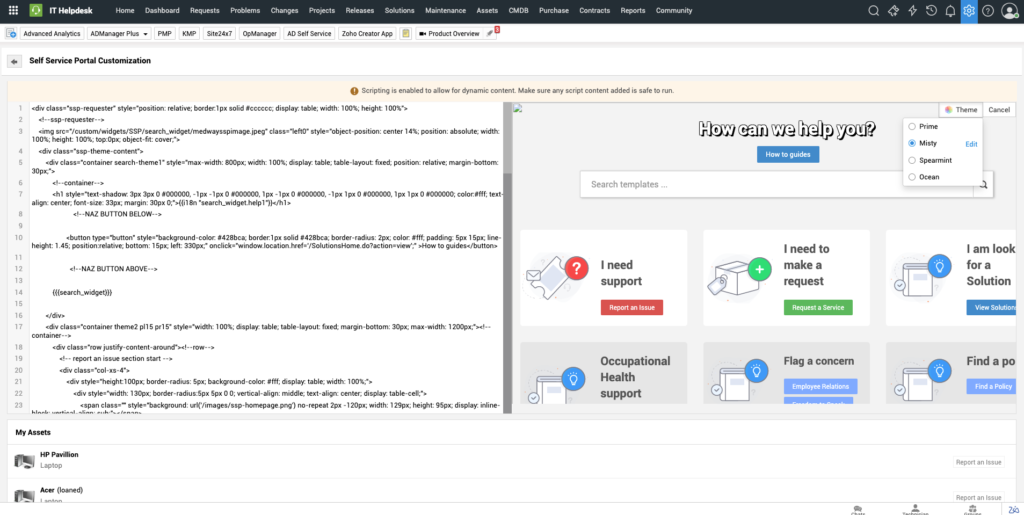
Or you can try the new Self-Service Portal Customiser which is included in build 14000 and onwards. ServiceDesk Plus includes the new Self-Service Portal Customiser, ManageEngine low-code, and a simple-to-use GUI to fully edit the Self-Service Portal for your end users.
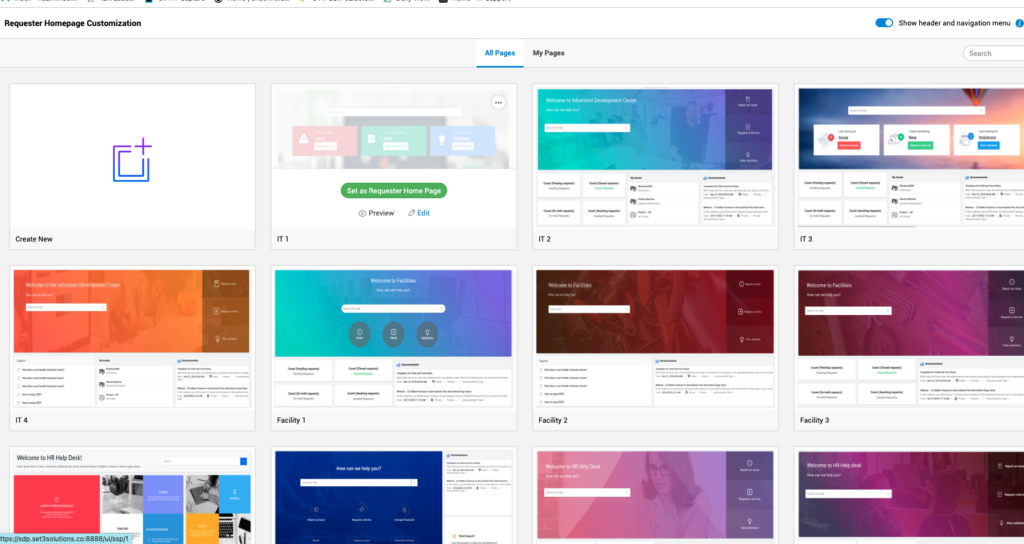
You can select from pre-existing templates or create your own Self-Service Portal
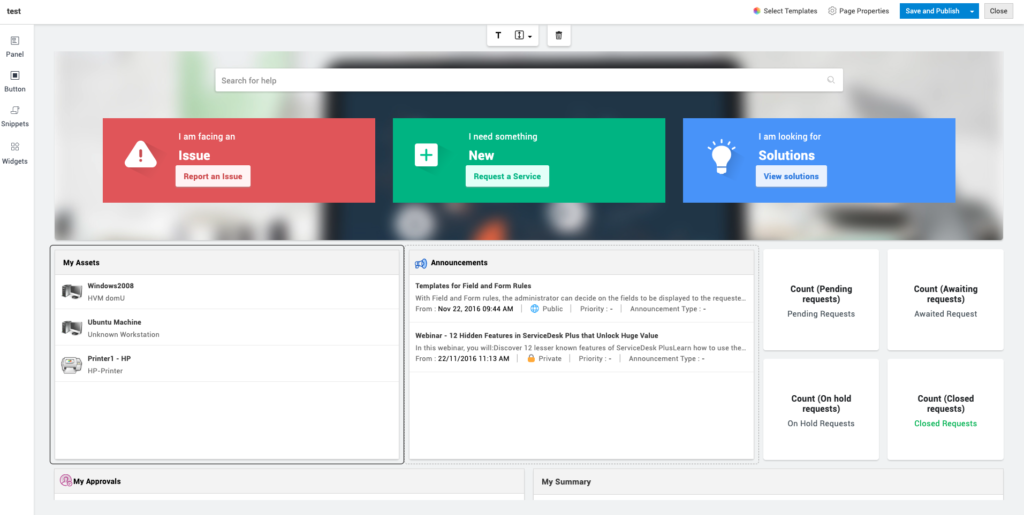
You can then add widgets or embed links to your self-service portal to suit your business needs. Perhaps you’d like to advertise some of the elements of your intranet or SharePoint portals, provide links to useful external websites and resources, or add some dynamic reports of current help desk performance. You can use snippets to include embedded permalinks in your self-service portal.
For example, I have used the snippet option to embed a video link to the self-service portal.
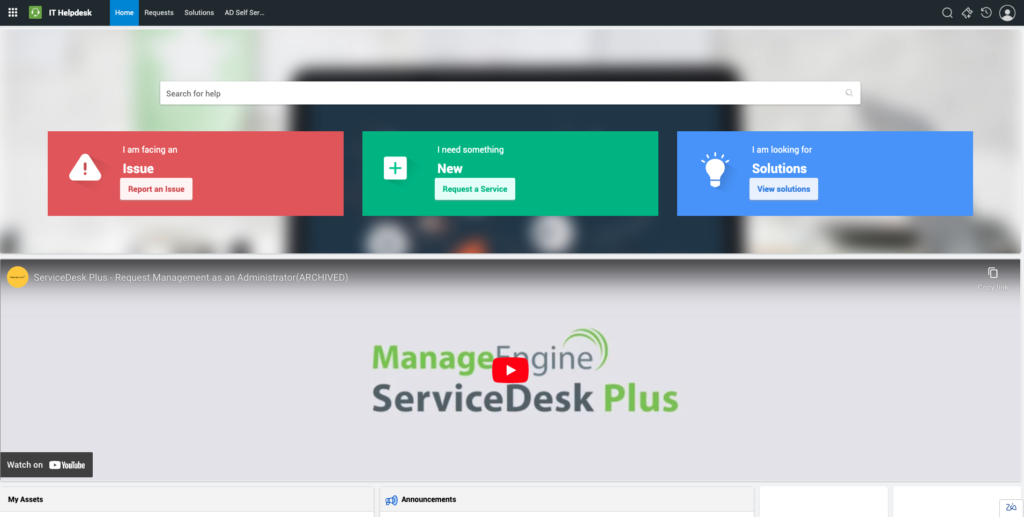
Hopefully, I’ve managed to demonstrate you can be pretty creative. Enjoy!
If you want more information on the new self-service portal Customiser then click here!
For more information regarding ServiceDesk Plus, feel free to contact us, Manageengine’s UK Technology Partner, or check out our services.
