Field & Form Rules are a highly valuable feature within ServiceDesk Plus, but we still get customers who are not aware of the additional functionality that this feature has to offer. The Field & Form Rules enable users to manipulate the request form elements from their creation, when they’re edited, and when they are submitted.
You can make Field & Form Rules by choosing an incident template or service template you want to edit and clicking on the Field & Form Rules button.
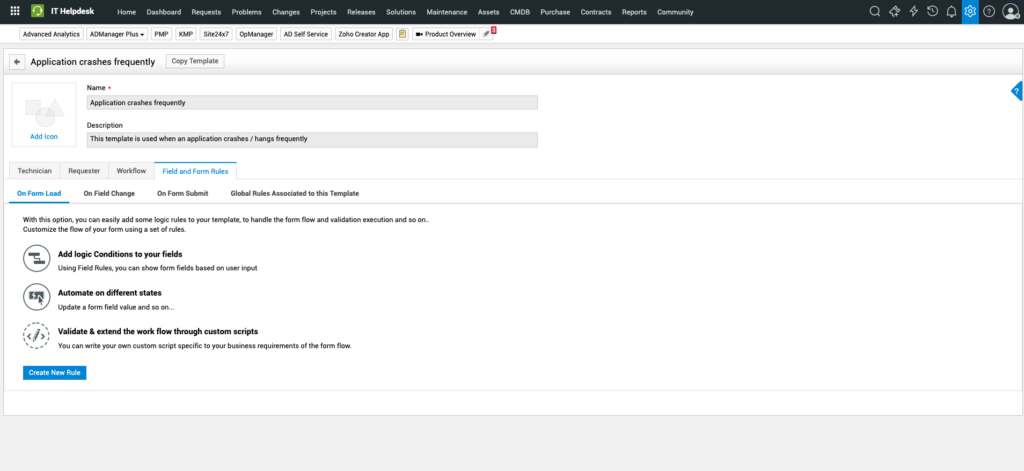
From there, you can choose when the rule should be executed; in this example, we want the rule to execute when the form is loaded.
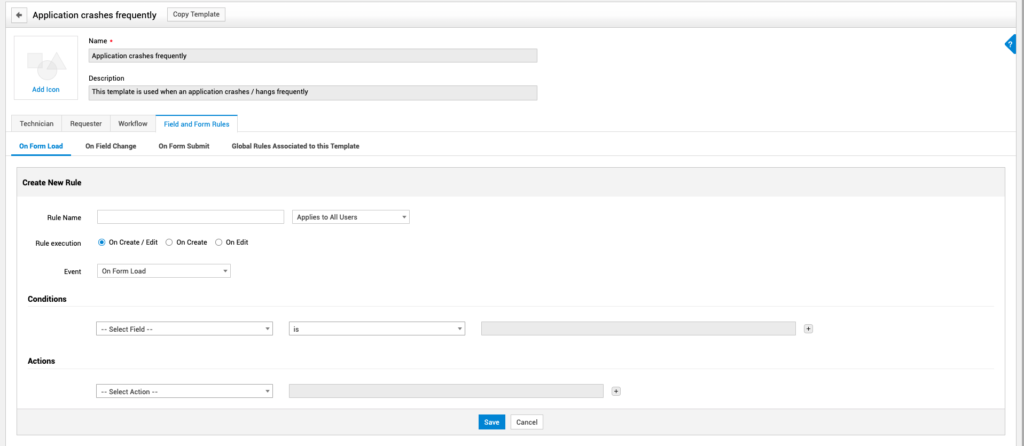
Once you select when your rule should apply, you will be greeted with a customizable screen on which you can select the conditions under which your rule should be executed and the action to perform.
The condition is what allows the rule to be executed; if the condition is met, then it will execute the action. For example, let’s say that the requester wants to be contacted by phone; we can create a rule that displays the phone number field.
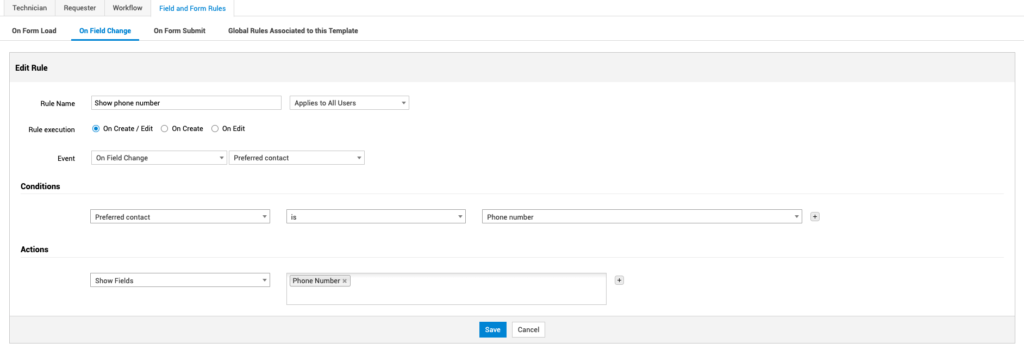
As you can see we set the condition as “preferred contact is phone number”. If the requester selects ‘phone number’ as their preferred contact, then the action will be executed, which will show the phone number field.
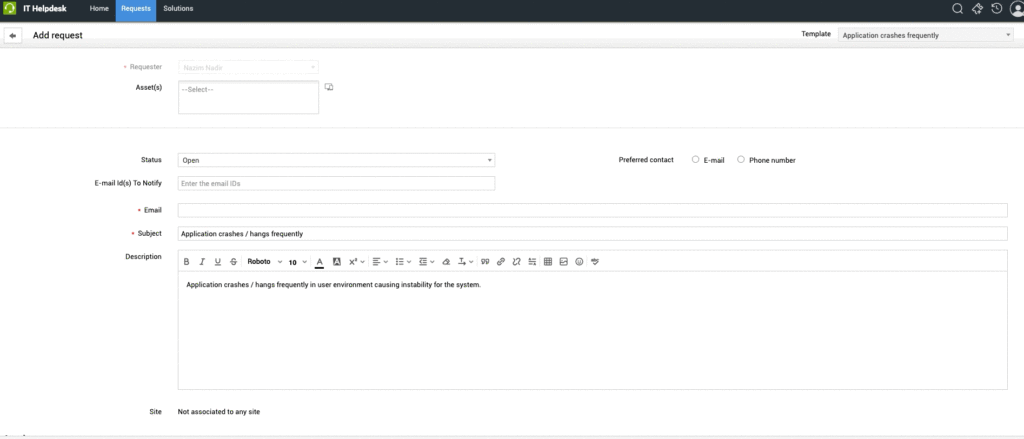
That’s how you set up a field & form rule. There are more options and actions you can access with this feature. If you want to know more or have any questions, feel free to contact us or engage with our professional services.
